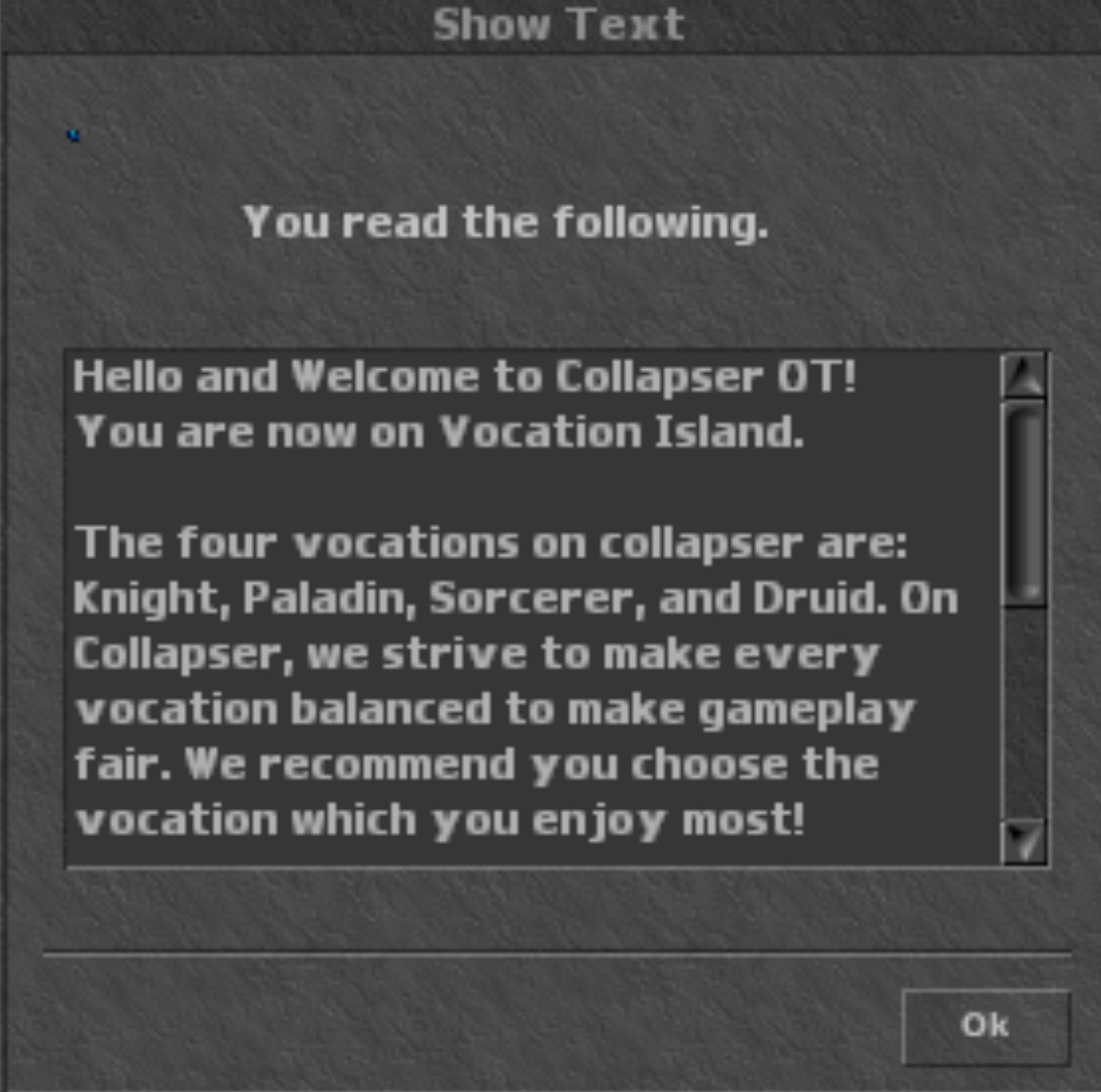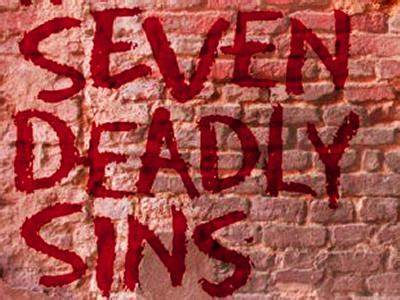Difference between revisions of "Main Page"
Jump to navigation
Jump to search
| (48 intermediate revisions by 6 users not shown) | |||
| Line 2: | Line 2: | ||
==<center>'''Collapser Topics'''== | ==<center>'''Collapser Topics'''== | ||
<center><gallery> | <center><gallery> | ||
| + | </gallery> | ||
| + | |||
| + | <center><gallery> | ||
| + | Image:Collapser Logo.jpeg|link=OT Client Guide|'''OT Client Guide''' | ||
Image:Collapser_Logo.jpeg|link=Guides#Miscellanious_Guides.2FInformation_Pages|'''All Guides''' | Image:Collapser_Logo.jpeg|link=Guides#Miscellanious_Guides.2FInformation_Pages|'''All Guides''' | ||
| − | Image: | + | Image:Donate button.png|link=Donation_System|'''How to Donate?''' |
| − | Image: | + | Image:Pumin_pic.png|link=Donation_Items|'''Donation Items''' |
| − | Image:New.jpeg|link= | + | Image:New.jpeg|link=New_Player_Hub|'''New Player's Guide''' |
| + | Image:Level_Up.png|link=Leveling Guides|'''Leveling Guides''' | ||
Image:Vocation.png|link=Individual_Vocation_Profile_Tutorial|'''Vocation Tutorial''' | Image:Vocation.png|link=Individual_Vocation_Profile_Tutorial|'''Vocation Tutorial''' | ||
| − | Image: | + | |
| + | |||
| + | |||
| + | |||
| + | </gallery> | ||
| + | <br> | ||
| + | <center><gallery> | ||
| + | Image:Vortexion.gif|link=Mounts|'''Mounts''' | ||
Image:Tree.gif|link=Living_Forest|'''Living Forest''' | Image:Tree.gif|link=Living_Forest|'''Living Forest''' | ||
Image:Land_of_Deities.png|link=Land_of_the_Deities|'''Deity Area''' | Image:Land_of_Deities.png|link=Land_of_the_Deities|'''Deity Area''' | ||
| − | Image: | + | Image:50.png|link=Custom_Houses|'''Custom Houses''' |
| − | + | Image:Spellbook_of_Enlightenment.gif|link=Expertise|'''Expertise''' | |
| + | Image:Fishing_Rod.gif|link=Fishing_System|'''Fishing System''' | ||
</gallery> | </gallery> | ||
<br> | <br> | ||
| Line 19: | Line 32: | ||
Image:7_Deadly_Sins.jpg|link=Bosses|'''Bosses''' | Image:7_Deadly_Sins.jpg|link=Bosses|'''Bosses''' | ||
Image:Chest.gif|link=Quests|'''Quests''' | Image:Chest.gif|link=Quests|'''Quests''' | ||
| − | + | Image:Coll_sword.gif|link=Weapons|'''Weapons''' | |
| − | Image:Coll_sword.gif|link=Weapons | ||
Image:Demon.gif|link=Mini Bosses|'''Mini Bosses''' | Image:Demon.gif|link=Mini Bosses|'''Mini Bosses''' | ||
| + | Image:Zulu2.png|link=Experience Information|'''Server Info''' | ||
| + | File:Raskoff.jpeg|link=Raskoff|'''Raskoff''' | ||
</gallery> | </gallery> | ||
| − | |||
| − | |||
| − | |||
| − | |||
| − | |||
| − | |||
| − | |||
| − | |||
| − | |||
| − | |||
| − | |||
| − | |||
| − | |||
==<center>'''Client Download'''== | ==<center>'''Client Download'''== | ||
| − | + | [https://collapser.com/index.php?downloads Download the Collapser Client] | |
<br> | <br> | ||
<br> | <br> | ||
| Line 49: | Line 50: | ||
<br> | <br> | ||
To create a character, log into '''Account Manager''' and say ''account'', ''character'', and then your desired character name. Log out of your account and back in and you'll see your character ready to play. | To create a character, log into '''Account Manager''' and say ''account'', ''character'', and then your desired character name. Log out of your account and back in and you'll see your character ready to play. | ||
| − | |||
| − | |||
| − | |||
| − | |||
| − | |||
| − | |||
| − | |||
<br> | <br> | ||
Latest revision as of 14:53, 5 October 2023
Collapser Topics
Client Download
Account and Character Creation
To create your account, click on the Account Administration link on the right side of the website, then click Register. Submit a valid email and password, and you're free to log into the client using your account information.
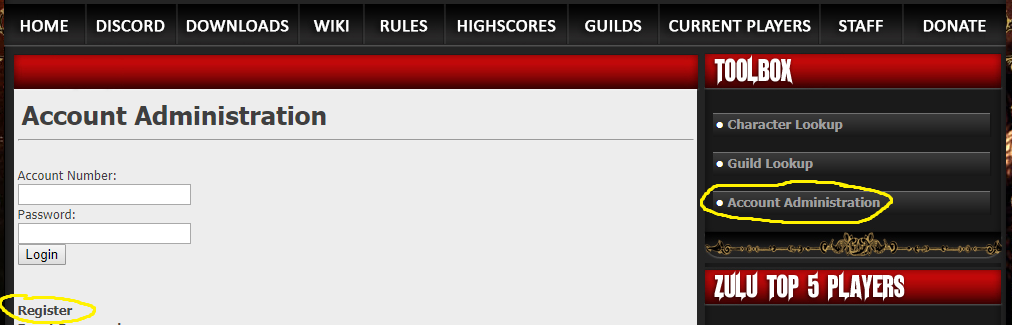
To create a character, log into Account Manager and say account, character, and then your desired character name. Log out of your account and back in and you'll see your character ready to play.