OT Client Guide
Jump to navigation
Jump to search
Collapser is very fortunate to use a version of OT Client. Everyone's clients share most functions, but the differences are noted down below.
Info Window
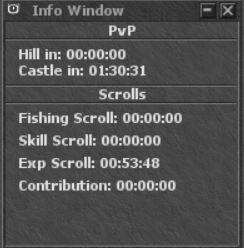
Hill and Castle timers: Counts down to the next hill and castle battle respectively, while scroll timers count down the time remaining on your scrolls. The client checks every few minutes to refresh the timers, so your scroll timer may not show up automatically, but they will.
Main Functions
| Client Feature | Detailed Description |
|---|---|
| Teleport | If your character has teleport charges (150 per orb via Pumin), you can select this tab, and then select your teleport destination. Keep in mind these are shortcuts, and you can always just spell out the teleport destination via !teleport. |
| Support- Healing | For both healing your health by putting your vocations main healing spell in, and using your mana potions to heal your mana. Use the bars underneath the healing options to decide how low your mana or health should get before you heal. |
| Support - Haste | Automatically casts utani gran hur when you are either a) not currently hasted and/or b) are paralyzed. |
| Support - Immortal | Lets you choose two items at your own leisure that you can swap between at two different intervals of health and mana. Most notably used by Paladins. Slide the bars up and or down to choose when your rings should be put on and taken off. |
| Support - PVP Options | Hold Target will keep your targeting locked onto your last target, despite them or you going in or out of a protection zone. Exiva Target will automatically cast exiva "yourtarget every 5 seconds. |
| Support Friends | For Sorcerers, Knights and Paladins, the only available healing is via the UH rune. Use the attached friends list to add the friends you wish to heal, and choose what health your target should be at before you heal them. For Druids, contains gran sio, tempo sio, and gran mas res options. |
| Soul Regen | Different spells for each vocation will be cast under a certain Soul threshold. Sorcerers will use exura mort vita, Knights will use exeta res, and Paladins will cast exura san. Druids will rely on exura gran mas res being enabled to give them the required soul for the exura tempo sio function. |
Helpers
| Client Feature | Detailed Description |
|---|---|
| Mana Train | Will automatically cast exevo min mana when your mana is above 50%, and exevo mana when your mana is at 100%. |
| Hit Trainer | Will automatically target one of the two trainers closest to you upon login or reconnect. Typically used in combination with the mana train feature, and the Client's auto-reconnect feature in your account login. |
| Trade Helper | Put a trade message in this box, open trade chat and then once turned on, will repeat the same trade message every 5 minutes. |
| Hold Position | This function when enabled will move your character back to the desired position should your character be moved. WARNING: Using this outside of a Hotspot zone is illegal. |
| Auto Contribute | Used by players above Level 7500 who have access to the Land of the Deities. Click which materials you would like to contribute, and then you must manually start the contributing for the timer to begin. After your first manual input, the function will automatically contribute something for you every 30 minutes to Kavon. |
| Loot List- Close Empty Bodies | Will close a dead body if its empty. |
| Loot List- Prioritize Looting | Will prioritize opening the dead body over using a potion or a fishing rod/spear. The bot can only do one at a time, so this function allows you to always open dead bodies. |
| Loot List- Open Bodies | Will enable your character to open bodies that die around you if you are right next to the body. |
| Looter | Turns on and off the function of auto looting as a whole. |
| How do I auto loot? | You must first have looted one of the items you wish to auto loot. Right click or ctrl+right click the item and hit add to loot list. A window will pop up on your screen asking you to choose a backpack for it to be auto-looted into. Typically, this is Backpack 1, however you can customize it to your liking. Once the items are added to the auto loot list, your client will automatically add the loot to your desired location. |
Fishing
| Client Feature | Detailed Description |
|---|---|
| Use Weak Scroll | Will automatically use a weak fishing scroll from your inventory (2 hour duration). |
| Use Ample Scroll | Will automatically use an ample fishing scroll from your inventory (10 hour duration). |
| Fishing Scroll | Toggle on to automatically use one or both of the auto-scroll functions. |
| Auto Bundle | Toggle on to automatically open bundle drops from water elementals, as well as from bodies that you have set to auto loot for bundles, which will loot bodies of the dead fish monsters that die near you. |
| Fishing Buddy: | For you to put your fishing buddy’s name, if you have one. This will allow you to use the next two functions. |
| Attack Fishing Buddy | This will automatically target your fishing buddy. Used for training purposes. |
| Party Fishing Buddy | This will automatically invite or accept an invite from your fishing buddy. When they have this toggled on and you as their fishing buddy, it will do the same to you. Party lets you both loot monsters that die nearby and typically prevent a white skull while fishing. |
Toggles
| Client Feature | Detailed Description |
|---|---|
| Auto Exp Scroll | Automatically uses an experience scroll from your inventory (6 hours duration). |
| Auto Skill Scroll | Automatically uses a skill scroll from your inventory (12 hours duration). |
| Buy Stamina | Automatically buys stamina when your stamina is under 56:00 hours. Stamina depletes when killed by players. |
| Buy GMP Charges | When your GMP charges are 100 or below via server log, the client will automatically refill your GMP. |
| Show Magic Wall Timers | Will show a timer of a magic wall when it is placed. The client has a built-in function now to stop the unaccurate counting of this counter. It is advised you no longer use this function. |
| Show Creature Hp% | Will show a monster’s hp% above their body on your screen. |
| Use Rainbow Outfit | Will cycle through the colors of the rainbow in your current outfit over and over again. |
| Auto Open Backpacks | Will automatically open your first backpack on login, or will re-open your main backpack if it’s currently not open. |
| Auto Stack Items | Will automatically stack stackable items when you open bodies, containers etc. Beware that your looter may interfere with your stacking if you don’t currently have a stackable item in your backpack. If you find your stack items moving items to a dead body and not your backpack, put the items in your backpack, and then turn the Game Assistant off and then back on. |
| Click Reuse | If the item you are re-using is open in your current backpack, your client will automatically ready the item to be used again. |
| Lock Floor | Will lock your floor view so that roofs, mountains and objects on floors above are not in view. |